Lesson 8. Databases on the Web
Developing dynamic Web pages is more difficult than developing static pages. Whereas static Web page development uses only a handful of technologiesXHTML, CSS, and FTPdynamic Web page development uses these and many more, including ASP, ColdFusion, databases, ODBC, and SQL, among others. In addition, dynamic Web page development, as you have already experienced, involves quite a bit more coding.
Lessons 4 through 7 introduced you to server-side scripting. You learned about passing data between pages, manipulating data, using built-in functions, displaying dynamic data, flow control using if…else statements, form validation, and more. This four-chapter introduction culminated in the code-intensive Lesson 7, where you wrote a number of scripts to build a simple application. I threw all that code at you deliberately, to help you overcome any trepidation you might have about writing server-side code, as well as to get you accustomed to the concepts and syntax of both ASP and ColdFusion.
Data in a database is stored in tables, which, at first glance, look like Excel spreadsheets.
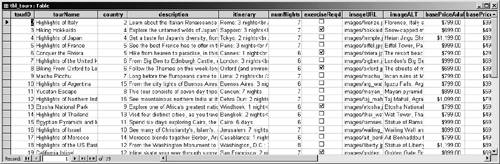
This lesson marks a turning point in the book. I will take for granted henceforth that you are comfortable with the concepts and techniques for sending data from one page to the other, though I will continue to explain every script you produce, whether you handwrite it or use a Dreamweaver behavior. In this and the next several lessons, you will focus on working with databases. You will learn how to connect to a database, display data pulled from a database, and build forms that save data in a database.
Few people realize how deep and complex a topic databases are, until they start working with them. This lesson mainly consists of a crash course in databases, including a tour of the database I have prepared for you to use in the rest of the book, and tasks that have you connect your site to the database and display a block of text dynamically pulled from a database. While the last lesson was heavy on code, this lesson is heavy on theory, so make mental adjustments accordingly.
WHAT YOU WILL LEARN
In this lesson, you will:
Learn core database terms and concepts
Learn how databases are used to support Web sites
Tour the Newland database I have created for you
Connect your copy of the site to the database
Display a column of text pulled from the database on the site's homepage
APPROXIMATE TIME
This lesson takes approximately one hour and 15 minutes to complete.
LESSON FILES
Starting Files:
Lesson08/Start/newland/database/newland_tours.mdb
Lesson08/Start/newland/index.asp
Completed Files:
Lesson08/Complete/newland/index.asp







