Lesson 4. Dynamic Web Sites
You have reached a significant milestone in the revision of the Newland Tours site. You have upgraded to XHTML, stripped out inefficient presentation code, created a cascading style sheet for the entire site, built a template, and enhanced the site's accessibility. Glancing at the site in a browser, it may not seem like you've accomplished three lessons' worth of work. But you know what important things are going on behind the screen: You've laid the foundations for a standards-compliant, future-proof, maintainable site.
Beginning with this lesson, you'll cast aside (for the most part) traditional, static Web development, and move into database-driven, interactive, dynamic site development. Before you can start developing, though, you need to work through some prerequisites, of both a conceptual nature and a technical nature. By the end of this lesson, you'll have an idea of how dynamic sites work, and what they are created to do; you'll have Dreamweaver configured to work with dynamic data; and you'll have a simple pair of pages that use dynamic content. And you'll have created your first page with dynamic content.
Developing dynamic Web pages often means mixing and matching regular text with placeholder variables.
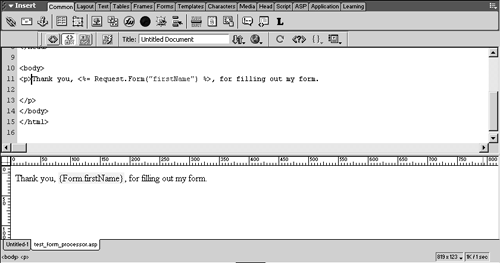
WHAT YOU WILL LEARN
In this lesson, you will:
Learn foundational dynamic site concepts
Choose a server model (ASP or ColdFusion)
Redefine Newland Tours for dynamic Web site production
Develop a simple dynamic application
APPROXIMATE TIME
This lesson takes approximately one hour to complete.
LESSON FILES
Starting Files:
Lesson04/Start/newland/about.htm
Lesson04/Start/newland/contact.htm
Lesson04/Start/newland/css/newland.css
Lesson04/Start/newland/generic_template.htm
Lesson04/Start/newland/index.htm
Lesson04/Start/newland/profiles.htm
Lesson04/Start/newland/tours.htm
Completed Files:
Lesson04/Complete/newland/about.asp
Lesson04/Complete/newland/contact.asp
Lesson04/Complete/newland/css/newland.css
Lesson04/Complete/newland/generic_template.asp
Lesson04/Complete/newland/index.asp
Lesson04/Complete/newland/profiles.asp
Lesson04/Complete/newland/test_form.asp
Lesson04/Complete/newland/test_form_processor.asp
Lesson04/Complete/newland/tours.asp
NOTE
If you are using ColdFusion, the completed files for this lesson and the files you should use for following lessons are found in the newland_cf folders found on the CD. The file names use the extension .cfm, rather than .asp.







