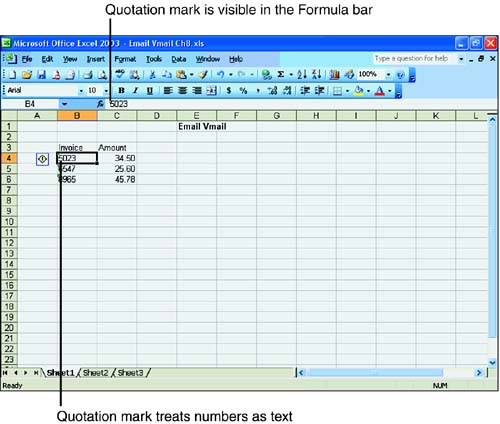Treating Numbers Like Text
Excel evaluates each of your entries and determines whether the entry is a value or label. A mixed cell entry that contains both values and text is automatically treated like a label. For example, an address like 1750 Clint Moore Road is treated like a label.
A mixed cell entry that contains numbers and text cannot be used as part of a calculation. |
You can also enter numbers in a cell and have Excel treat the entry as a label. You might want to consider telephone numbers, ZIP Codes, and invoice numbers as labels instead of values. Whenever you want Excel to treat a numeric cell entry as a text, preface the entry with a single quotation mark ('). The quotation mark is not visible in the cell, although you can see it on the Formula bar, as shown in Figure 8.1.
Figure 8.1. The single quotation mark tells Excel to treat the entry as a label.