Opening Existing Documents
Opening Existing Documents
To open any existing Illustrator document, choose File→Open and then select the document you want (using the Open dialog box shown in Figure 1-10; Mac dialog boxes look a little different).
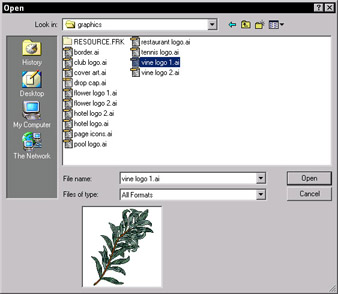
Figure 1-10: Use the Open ?dialog box to select ?the file you want ?to open.
Another way to open a document is by double-clicking the file itself. If you double-click an Illustrator file when Illustrator isn’t running, the program launches for you automatically. (Glad it’s not a missile.)







