Creating Objects by Using the Pathfinder Palette
Creating Objects by Using the Pathfinder Palette
By combining basic shapes, you can create just about anything you can ?imagine. So, how do you actually use the Shape Modes and Pathfinders commands to create such complex shapes? (Details, details.) Consider a couple of examples — a crescent moon and a sunrise.
Crescent moon
A crescent moon seems fairly simple to draw, but if you try to draw one accurately by hand, you get frustrated. The Pathfinder palette, however, makes drawing a crescent moon almost as easy as smiling and saying, “Green cheese.” Just follow these steps:
-
Choose the Ellipse tool and draw a perfect circle by clicking and ?dragging the Ellipse tool while holding down the Shift key.
Tip? Let go of the mouse button before you let go of the Shift key, and a perfect circle appears.
-
Repeat Step 1, except make the second circle smaller than the first.
-
Choose the Selection tool and use it to position the second circle over the first, as shown in Figure 4-16.

Figure 4-16: Creating a crescent moon. -
Select both circles. (Hold down the Shift key and click each circle with the Selection tool to select more than one object at a time.)
-
Click the Subtract from Shape Area button in the Shape Modes portion of the Pathfinder palette.
Presto! A crescent moon appears!
Sunrise
What better way to follow a crescent moon than with a beautiful sunrise? ?Just follow these steps:
-
Click and drag with the Rectangle tool to create a box.
-
Click and drag with the Star tool to create a star. As you drag with ?the Star tool, repeatedly press the up-arrow (?) key.
A many-pointed star appears.
-
Choose the Selection tool and use it to position the star over the rectangle so the two objects overlap, as shown in Figure 4-17.
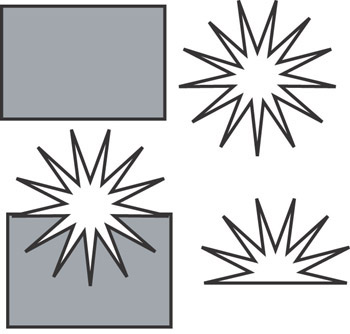
Figure 4-17: Creating a sunrise -
Select both the star and the rectangle. (Hold down the Shift key and click each object with the Selection tool so both objects are selected.)
-
Click the Minus Back button in the Pathfinders portion of the Pathfinder palette.
Voil? — a beautiful sunrise! (Well, almost. Still needs colors and a caffeinated beverage.)







