Printing Illustrator Documents
Printing Illustrator Documents
If your computer is hooked up or networked to a printer, you can print just about anything you create in Illustrator. Before you print, however, make ?sure that your artwork is within the Page Tiling boundaries (that dotted gray rectangle that shows up when you select View→Show Page Tiling). Only items within these boundaries print. The dotted lines on the page indicate the trim area; if your image is outside the dotted lines, it won’t print.
To print your artwork, choose File→Print. The Print dialog box appears (see Figure 1-16). Click OK; soon a sheet of paper emerges from your printer with your artwork on it.
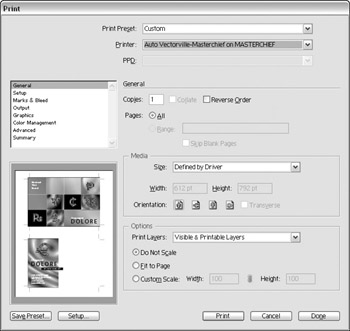
Figure 1-16: The Print dialog box, updated with lots of funky options for version CS.







