Rearranging Folders in the Favorite Folders List
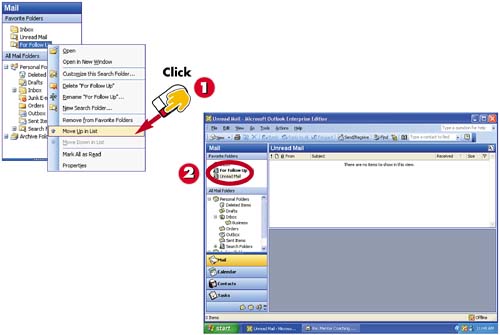

Right-click the folder that you want to move and choose Move Down in List to move the folder down or Move Up in List to move the folder up.

The folder is moved.
INTRODUCTIONYou can change the order of the folders in the Favorite Folders list, putting the folder you use most often at the top of the list. You rearrange the list by selecting an item and then moving it up or down, as needed, to get the order you want. |
TIPCommand Not Available? If the folder you want to move is already at the top of the list, the Move Up in List command will not be available. Likewise, if the folder you want to move is at the bottom of the list, the Move Down in List command will not be available. |







