Task 4: Minimizing a Window
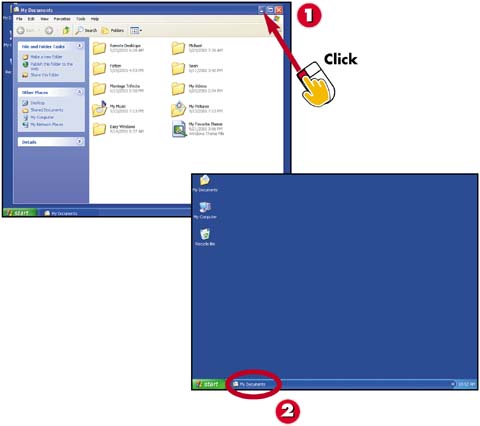

Click the Minimize
 button in the window you want to minimize.
button in the window you want to minimize.
The window disappears from the desktop, but a button for this window remains on the taskbar.
INTRODUCTIONYou can reduce (minimize) a window so that it is still available as a taskbar button but is not displayed on the desktop. You might want to minimize a window to temporarily move it out of your way but keep it active for later use. |
TIPRedisplay the Window To redisplay the minimized window, click the taskbar button. The window is opened onscreen. |







