Task 3: Opening the My Pictures Folder
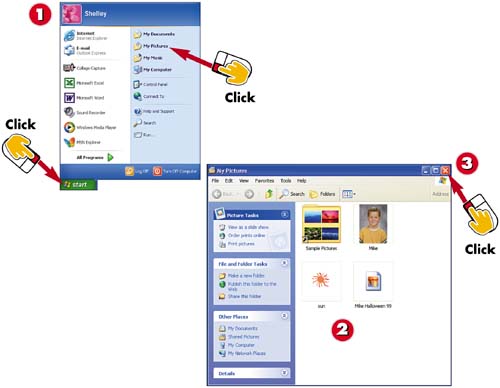

Click Start and then click My Pictures.

You see the contents of this folder. If Windows can display the image file type, you see the picture in thumbnail form. If not, you see an icon.

Click the Close button to close the window.
INTRODUCTIONWindows also sets up special folders within the My Documents folder. One folder is the My Pictures folder which you can use to store graphic images. These might be pictures taken with a digital camera, images created with a scanner, or images you have created with a drawing or paint program. New with Windows XP is a Picture Tasks list with commands for handling pictures. |
TIPThumbnail View You should see the contents in Thumbnail view, which shows miniature pictures of each graphic file. You can change to another view (or switch to Thumbnail if you don't see this view) using the Views command or button. |







