Task 9: Grouping Icons
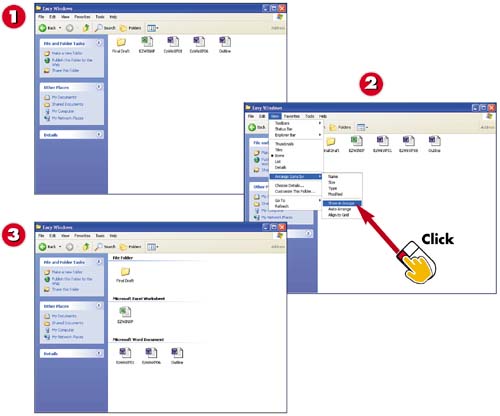

Sort the contents by how you want them grouped. For instance, to group by type, sort by type.

Click View, Arrange Icons by, Show in Groups.

Windows groups the icons by the sort order (here by type).
INTRODUCTIONNew with Windows XP is the capability to group icons. The grouping depends on how the items are sorted. If you sort by name, the contents of a window are grouped alphabetically. If you sort by type, the contents are grouped by type. Therefore, sort first and then group. You can group in any view. |
TIPUndo the Groups To undo the groups, select View, Arrange Icons by, Show in Groups again to remove the checkmark. |







