Task 5: Working with Media Player Controls
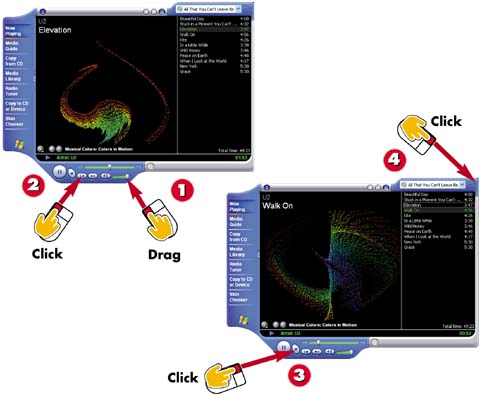

To change the volume, drag the volume control. To play the next track, click Next.

To play the previous track, click Previous.

To stop the playback, click Stop.

When you're finished, click the Close button to close the Media Player window.
INTRODUCTIONWhen you are listening to your CD, you can use any of the control buttons in the Media Player window to adjust the song, choose a different visualization (moving image), or move to another track. |
TIPMinimized Window If you don't want the window displayed, but want to listen to the music, minimize the Media Player window. |







