Task 6: Changing the Visualizations
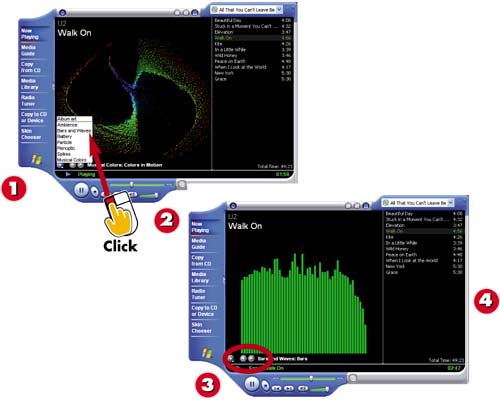

To select another style, display the visualization drop-down list.

Click the style you want to use.

Use the Next visualization or Previous visualization buttons to select a visualization in that style.

You see the new visualization.
INTRODUCTIONIf you like to view a visualization with your music, you can select from several different styles. The visualization only appears in the Now Playing view. |
TIPUse Menu Command You can also use the View, Visualizations command to select a visualization style and type. |







