Task 6: Printing a Document
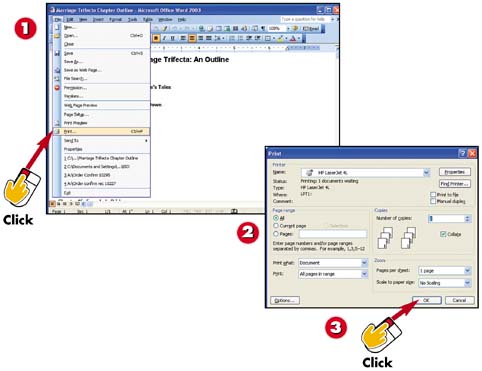

Click File and then click the Print command.

Make any changes to the print options.

Click the OK button. The document is printed.
INTRODUCTIONPrinting your documents gives you a paper copy you can proofread, use in reports, give to co-workers, and so on. The options for printing vary from program to program, but the basic steps are the same. |
TIPShortcut As a shortcut, look for a Print button in the program's toolbar. Alternatively, you can use a keyboard shortcut (usually Ctrl+P) to print. |
TIPUse Another Printer If you want to use a printer other than the default, choose the printer you want to use from the Name drop-down list in the Print dialog box. |







