Task 4: Opening the My Music Folder
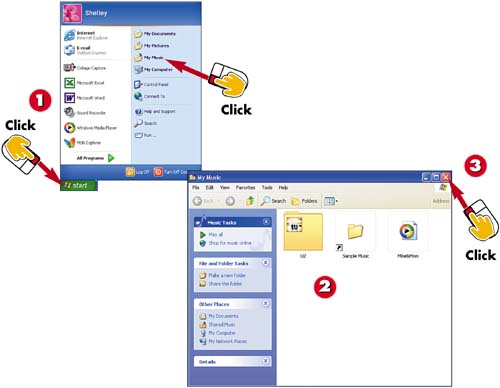

Click Start and then click My Music.

You see the contents of this folder including any music files you have stored here.

Click the Close button to close the window.
INTRODUCTIONWithin the My Documents folder, you see special folders set up by Windows to store particular types of content. For instance, you can use the My Music Folder to store music files. You not only see the contents when you open this folder, but new with Windows XP, you see a Music Tasks list with commands for working with music files. |
TIPMy Videos Windows XP also includes a My Videos folder within the My Documents folder. You can use this folder to store video files. To open My Videos, open My Computer and then double-click the icon for the My Videos folder. |







