Viewing HTML Source Code
Whether you save a file as a Web page, a filtered Web page, or a single file Web page (.mht), the page information is saved as HTML source code. HTML source code is the actual code that a browser translates to display a Web page. In Word 2003, this is not only HTML but also includes XML, CSS, VML, and the scripting languages. If you want to access this code?for instance, to modify the JavaScript?you can access the code from the menu under View, HTML Source. The source code is displayed in Microsoft Script Editor window, as shown in Figure 24.8. Notice in Figure 24.8 that the keywords and title entered in Figure 24.7 appear in the <HEADER> section.
Figure 24.8. Viewing the HTML source code of a Web page in the Microsoft Script Editor.
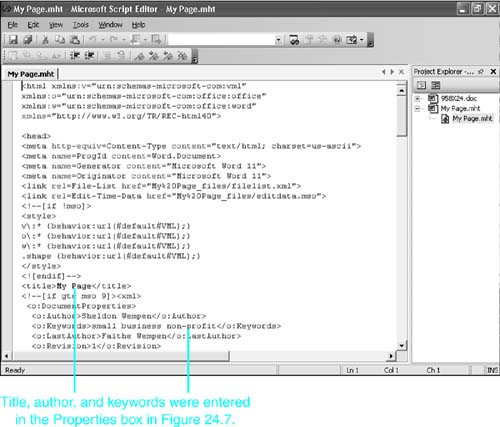
NOTE
The Script Editor is not part of the default installation. The first time you activate this feature it initiates auto-installation, so keep your Word 2003 or Office 2003 CD-ROM handy.
As far as the HTML source code is concerned, you can search and edit the HTML source code from within the Script Editor as you want. To save your changes, choose File, Exit from the menu.
Directly modifying the HTML source from within the Script Editor is not recommended unless you are an experienced programmer or Web developer, or if you want to learn more about HTML by experimenting on prebuilt code.







