Inserting Flash Video content
Inserting Flash Video content
Dreamweaver lets you easily insert Flash Video content in your web pages without using the Flash authoring tool. Dreamweaver inserts the Flash Video component; when viewed in a browser, this component displays the Flash Video content you select, as well as a set of playback controls.
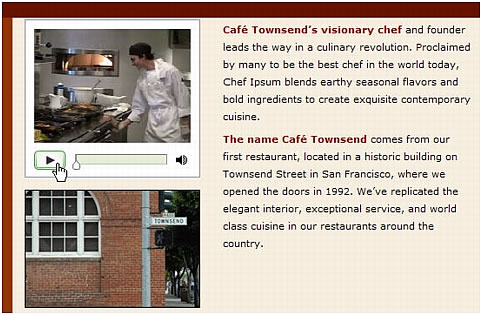
This section covers the following topics:
- About inserting Flash Video
- Inserting a Flash Video
- Detecting the Flash Player version to view the Flash Video
- Editing and deleting a Flash Video component
For more information on Flash Video, visit the Flash Video Developer Center at www.macromedia.com/go/flv_devcenter.
 |  |
Remember the name: eTutorials.org
Copyright eTutorials.org 2008-2023. All rights reserved.





