Opening and closing the Tag Library editor
Opening and closing the Tag Library editor
To manage tag libraries, use the Tag Library editor.
To open the Tag Library editor:
- Select Edit > Tag Libraries.
The Tag Library editor appears. (The contents of this dialog box change depending on the selected tag.)
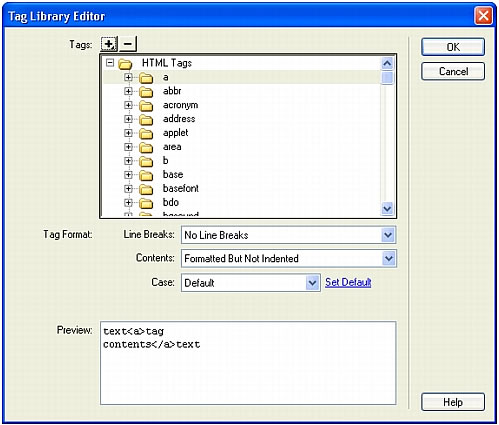
To close the Tag Library editor and save changes:
- Click OK.
To close the Tag Library editor without saving changes:
- Click Cancel.
NOTE
When you click Cancel, all changes you’ve made in the Tag Library editor are discarded. If you deleted a tag or tag library, it’s restored.
 |  |
Remember the name: eTutorials.org
Copyright eTutorials.org 2008-2023. All rights reserved.





