About server-side XSL transformations
About server-side XSL transformations
Dreamweaver provides methods for creating XSLT pages that let you perform server-side XSL transformations. When an application server performs the XSL transformation, the file containing the XML data can reside on your own server, or anywhere else on the web. Additionally, any browser can display the transformed data. Deploying pages for server-side transformations, however, is somewhat complex, and requires that you have access to an application server.
When working with server-side XSL transformations, you can use Dreamweaver to create XSLT pages that generate full HTML documents (entire XSLT pages), or XSLT fragments that generate a portion of an HTML document. An entire XSLT page is similar to a regular HTML page. It contains a <body> tag and a <head> tag, and lets you display a combination of HTML and XML data on the page. An XSLT fragment is a piece of code, used by a separate document, that displays formatted XML data. Unlike an entire XSLT page, it is an independent file that contains no <body> or <head> tag. If you want to display XML data on a page of its own, you would create an entire XSLT page, and bind your XML data to it. If, on the other hand, you wanted to display XML data in a particular section of an existing dynamic page--for example, a dynamic home page for a sporting goods store, with sports scores from an RSS feed displayed on one side of the page--you would create an XSLT fragment and insert a reference to it in the dynamic page. Creating XSLT fragments, and using them in conjunction with other dynamic pages to display XML data, is the more common scenario.
The first step in creating these types of pages is to create the XSLT fragment: It is a separate file that contains the layout, formatting, and so on of the XML data that you eventually want to display in the dynamic page. Once you create the XSLT fragment, you insert a reference to it in your dynamic page (for example, a PHP or Macromedia ColdFusion page). The inserted reference to the fragment works much like an Server Side Include (SSI) -- the formatted XML data (the fragment) resides in a separate file, while in Design view, a placeholder for the fragment appears on the dynamic page itself. When a browser requests the dynamic page containing the reference to the fragment, the server processes the included instruction and creates a new document in which the formatted contents of the fragment appear instead of the placeholder.
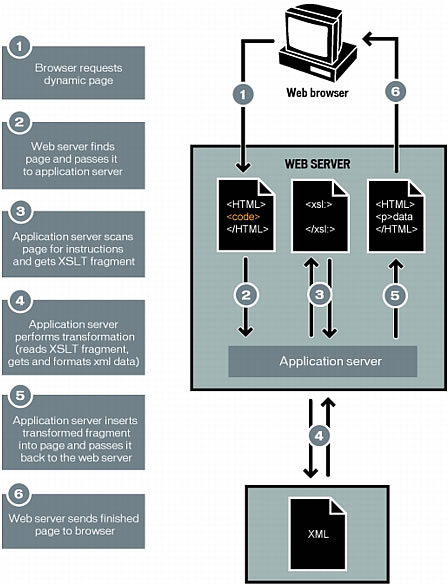
You use the XSL Transformation server behavior to insert the reference to an XSLT fragment in a dynamic page. When you insert the reference, Dreamweaver generates an includes/MM_XSLTransform/ folder in the site’s root folder that contains a runtime library file. The application server uses the functions defined in this file when transforming the specified XML data. The file is responsible for fetching the XML data and XSLT fragments, performing the XSL transformation, and outputting the results on the web page.
The file containing the XSLT fragment, the XML file containing your data, and the generated run-time library file must all be on the server for your page to display correctly. (If you select a remote XML file as your data source -- one from an RSS feed, for example -- that file must of course reside somewhere else on the Internet.)
You can also use Dreamweaver to create entire XSLT pages for use with server-side transformations. An entire XSLT page works in exactly the same way as an XSLT fragment, only when you insert the reference to the entire XSLT page using the XSL Transformation server behavior, you are inserting the full contents of an HTML page. Thus, the dynamic page (the .cfm, .php, .asp, or .net page that acts as the container page) must be cleared of all HTML before you insert the reference.
Dreamweaver supports XSL transformations for ColdFusion, ASP, ASP.NET, and PHP pages.
NOTE |
|
Your server must be correctly configured to perform server-side transformations. For more information, contact your server administrator, or visit www.macromedia.com/go/dw_xsl. |
For procedures on creating server-side XSL transformations, see Performing XSL transformations on the server.
Related topics
- About using XML and XSL with web pages
- About client-side XSL transformations
- About previewing XML data
- Applying styles to XSLT fragments
 |  |





