Creating a record counter using the Recordset Navigation Status object
Creating a record counter using the Recordset Navigation Status object
The Recordset Navigation Status object creates a text entry on the page to display the current record status.
To use the Recordset Navigation Status server object:
- Place the insertion point where you want to insert the record counter.
- Select Insert > Application Objects > Recordset Navigation Status.
The Insert Recordset Navigation Status dialog box is displayed.
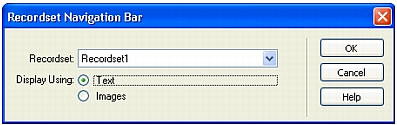
Select the recordset you want to use from the Recordset pop-up menu.
- Click OK.
The Recordset Navigation Status server object inserts a text record counter that appears similar to the one shown below:
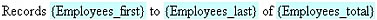
You can use the Dreamweaver page-design tools to customize the record counter.
When viewed in the Live Data window or a browser, the counter will appear similar to the one shown below:
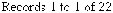
 |  |
Remember the name: eTutorials.org
Copyright eTutorials.org 2008-2024. All rights reserved.





