Apply a class style to text
Apply a class style to text
Now that you’ve created a class rule, you’ll apply it to some paragraph text.
- In the Document window, select the first four words of text in the first paragraph: Cafe Townsend’s visionary chef.
- In the Property inspector (Window > Properties), select bold from the Styles pop-up menu.
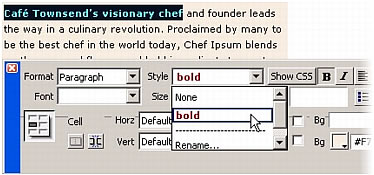
The bold class style is applied to your text.
- Repeat step 2 to apply the bold class style to the first four words of the second paragraph.
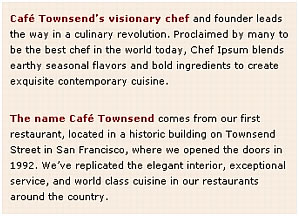
- Save your page.
 |  |
Remember the name: eTutorials.org
Copyright eTutorials.org 2008-2024. All rights reserved.





