Displaying the results
Displaying the results
After creating a recordset to hold the search results, you must display the information on the results page. Displaying the records can be a simple matter of dragging individual columns from the Bindings panel to the results page. You can add navigation links to move forward and backward through the recordset, or you can create a repeated region to display more than one record on the page. You can also add links to a detail page.
This section describes how to display the results using a dynamic table.
To display the search results using a dynamic table:
- Place the insertion point where you want the dynamic table to appear on the results page, and select Insert > Application Objects > Dynamic Data > Dynamic Table.
The Dynamic Table dialog box appears.
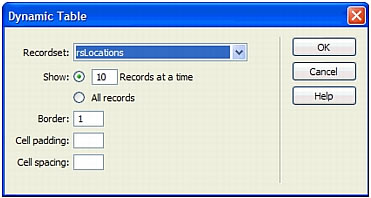
- Complete the Dynamic Table dialog box, selecting the recordset you defined to hold the search results.
If you need help completing the Dynamic Table dialog box, click the Help button in the dialog box.
- Click OK.
Dreamweaver inserts a dynamic table that will display search results.
For more information on other methods of displaying dynamic content on a page, see Displaying Database Records.
 |  |





