Nesting tables
Nesting tables
A nested table is a table inside a cell of another table. You can format a nested table as you would any other table; however, its width is limited by the width of the cell in which it appears.
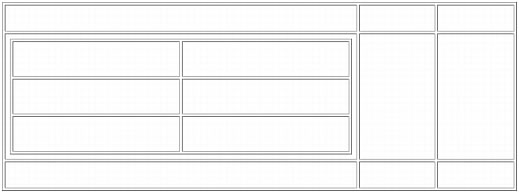
To nest a table within a table cell:
- Click in a cell of the existing table.
- Select Insert > Table.
The Insert Table dialog box appears.
- Complete the dialog box.
For more information, see Setting the Table dialog box options.
- Click OK.
The table appears in the existing table.
 |  |
Remember the name: eTutorials.org
Copyright eTutorials.org 2008-2023. All rights reserved.





