Setting download time and size preferences
Setting download time and size preferences
Dreamweaver calculates size based on the entire contents of the page, including all linked objects, such as images and plug-ins. Dreamweaver estimates download time based on the connection speed entered in Status Bar preferences. Actual download time varies depending on general Internet conditions.
TIP |
|
A good guideline to use when checking download times for a particular web page is the 8-second rule. That is, most users will not wait longer than 8 seconds for a page to load. |
To set download time and size preferences:
- Select Edit > Preferences (Windows) or Dreamweaver > Preferences (Macintosh).
The Preferences dialog box appears.
- Select Status Bar from the Category list on the left.
The Status Bar preference options appear.
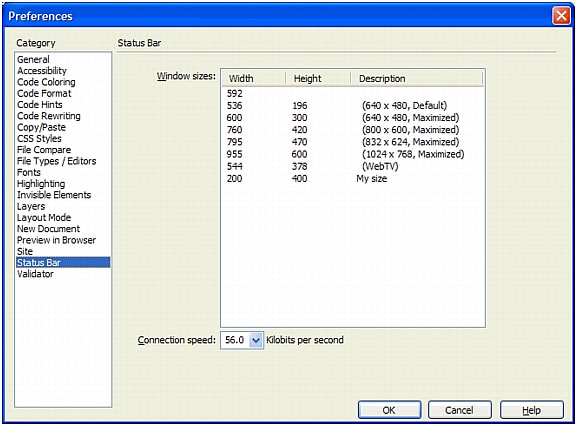
- Select a connection speed with which to calculate download time.
The average connection speed in the United States is 28.8. If you are designing for an intranet, you may want to select 1500 (T1 speed).
For more information about status bar preferences, see Setting Status Bar preferences.
- Click OK.
 |  |





