Viewing and setting properties for a single layer
Viewing and setting properties for a single layer
When you select a layer, the Property inspector displays layer properties.
To view and set layer properties:
- Select a layer (see Selecting layers).
- In the Property inspector (Window > Properties), click the expander arrow in the lower-right corner, if it isn’t already expanded, to see all properties.
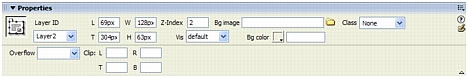
- Change the layer’s attributes by setting properties as necessary.
For more information, see Setting layer properties.
Related topics
- Setting layer preferences
- Viewing and setting properties for multiple layers
- Managing layers
 |  |
Remember the name: eTutorials.org
Copyright eTutorials.org 2008-2024. All rights reserved.





