About client-side XSL transformations
About client-side XSL transformations
You can also perform XSL transformations on the client without the use of an application server. You can use Dreamweaver to create an entire XSLT page that will do this; however, client-side transformations require manipulation of the XML file that contains the data you want to display. Additionally, client-side transformations will only work in modern browsers (Internet Explorer 6, Netscape 8, Mozilla 1.8, and Firefox 1.0.2). For more information on browsers that do and don’t support XSL transformations, see www.w3schools.com/xsl/xsl_browsers.asp.
You begin by creating an entire XSLT page and attaching an XML data source. (Dreamweaver prompts you to attach the data source when you create the new page.) You can use Dreamweaver to create an XSLT page from scratch, or you can convert an existing HTML page to an XSLT page. When you convert an existing HTML page to an XSLT page you must attach an XML data source using the Bindings panel (Window > Bindings).
Once you’ve created your XSLT page, you must link it to the XML file containing the XML data by inserting a reference to the XSLT page in the XML file itself (much like you would insert a reference to an external CSS style sheet in the <head> section of an HTML page). Your site visitors must view the XML file (not the XSLT page) in a browser. When your site visitors view the page, the browser performs the XSL transformation and displays the XML data, formatted by the linked XSLT page.
The relationship between the linked XSLT and XML pages is conceptually similar, yet different from the external CSS/HTML page model. When you have an HTML page that contains content (such as text), you use an external style sheet to format that content. The HTML page determines the content, and the external CSS code, which the user never sees, determines the presentation. With XSLT and XML, the situation is reversed. The XML file (which the user never sees in its raw form), determines the content while the XSLT page determines the presentation. The XSLT page contains the tables, layout, graphics, and so forth that the standard HTML usually contains. When a user views the XML file in a browser, the XSLT page formats the content.
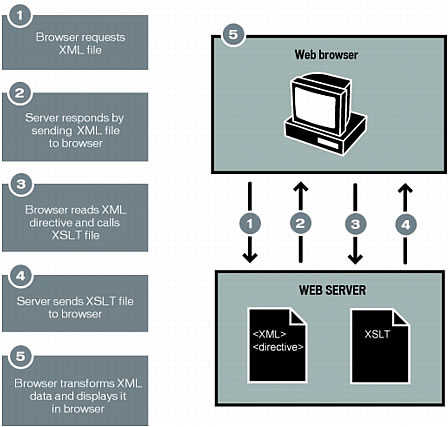
When you use Dreamweaver to link an XSLT page to an XML page, Dreamweaver inserts the appropriate code for you at the top of the XML page. If you own the XML page to which you’re linking (that is, if the XML file exclusively lives on your web server), all you need to do is use Dreamweaver to insert the appropriate code that links the two pages. When you own the XML file, the XSL transformations performed by the client are fully dynamic. That is, whenever you update the data in the XML file, any HTML output using the linked XSLT page will be automatically updated with the new information.
NOTE |
|
The XML and XSL files you use for client-side transformations must reside in the same directory. If they don’t, the browser will read the XML file and find the XSLT page for the transformation, but will fail to find assets (style sheets, images, and so on) defined by relative links in the XSLT page. |
If you don’t own the XML page to which you’re linking (for example, if you want to use XML data from an RSS feed somewhere out on the web), the workflow is a bit more complicated. To perform client-side transformations using XML data from an external source, you must first download the XML source file to the same directory where your XSLT page resides. Once the XML page is in your local site, you can use Dreamweaver to add the appropriate code that links it to the XSLT page, and post both pages (the downloaded XML file and the linked XSLT page) to your web server. When the user views the XML page in a browser, the XSLT page formats the content, just like in the previous example.
The disadvantage to performing client-side XSL transformations on XML data that comes from an external source is that the XML data is only partially "dynamic." The XML file that you download and alter is merely a "snapshot" of the file that lives elsewhere on the web. If the original XML file out on the web changes, you must download the file again, link it to the XSLT page, and repost the XML file to your web server. The browser only renders the data that it receives from the XML file on your web server, not the data contained in the original XML source file.
For procedures on creating client-side XSL transformations, see Performing XSL transformations on the client.
Related topics
- About using XML and XSL with web pages
- About server-side XSL transformations
- About previewing XML data
- Applying styles to XSLT fragments
 |  |





