Look up information about a tag
Look up information about a tag
If you need help with a tag’s attributes and attribute values, you can look up reference information within Dreamweaver.
- Open the index.html page in Code view, if it’s not already open.
- In the Document window, select the
altattribute name (not the attribute value) in animgtag. - Right-click (Windows) or Control-click (Macintosh) the selected text, and then select Reference from the pop-up menu.
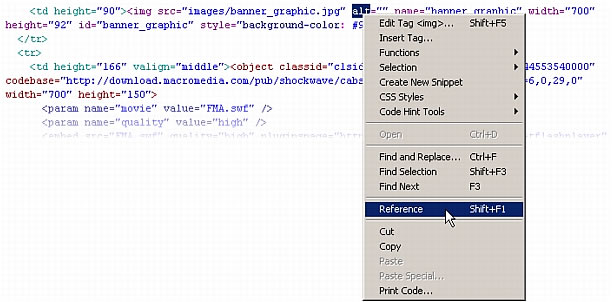
The Reference panel opens and displays information about the
altattribute.NOTE
You can also select Window > Reference to display the Reference panel.
- For information about another tag or attribute, select the tag or attribute from the appropriate pop-up menu in the Reference panel.
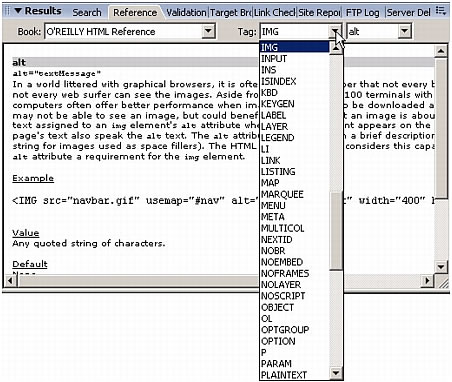
 |  |
Remember the name: eTutorials.org
Copyright eTutorials.org 2008-2023. All rights reserved.





