About the History panel
About the History panel
The History panel shows a list of the steps you’ve performed in the active document since you created or opened that document, up to a specified number of steps. (The History panel doesn’t show steps you’ve performed in other frames, in other Document windows, or in the Site panel.) It allows you to undo one or more steps; it also allows you to replay steps and to create new commands to automate repetitive tasks.
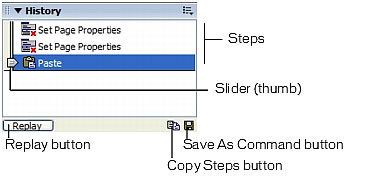
The slider, or thumb, in the History panel initially points to the last step that you performed.
Related topics
- Using the History panel
 |  |
Remember the name: eTutorials.org
Copyright eTutorials.org 2008-2023. All rights reserved.





