Setting external image editor preferences
Setting external image editor preferences
Use File Types/Editors preference to select an image editor for opening and editing graphic files. You can set which file types an editor opens; and you can select multiple image editors. For example, you can tell Dreamweaver to start Fireworks when you want to edit a GIF, and to start a different image editor when you want to edit a JPG or JPEG.
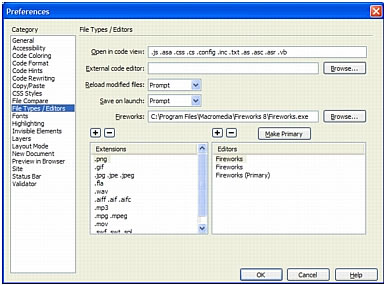
To set an external image editor for an existing file type:
- Open the File Types/Editors Preferences dialog box by doing one of the following:
- Select Edit > Preferences (Windows) or Dreamweaver > Preferences (Macintosh), and select File Types/Editors in the Category list on the left.
- Select Edit > Edit with External Editor and select File Types/Editors.
- In the Extensions list, select the file extension you want to set an external editor for.
- Click the Add (+) button above the Editors list.
- In the Select External Editor dialog box, browse to the application you want to start as an editor for this file type.
- In the Preferences dialog box, click Make Primary if you want this editor to be the primary editor for this file type.
- If you want to set up an additional editor for this file type, repeat steps 3 and 4.
Dreamweaver automatically uses the primary editor when you choose to edit this image type. You can select the other listed editors from the context menu for the image in the Document window.
To add a new file type to the Extensions list:
- In the File Types/Editors Preferences dialog box, click the Add (+) button above the Extensions list.
A text box appears in the Extensions list.
- Type the file extension of the file type you want to start an editor for.
- To select an external editor for the file type, click the Add (+) button above the Editors list.
- In the dialog box that appears, select the application you want to use to edit this image type.
- Click Make Primary if you want this editor to be the primary editor for the image type.
To change an existing editor preference:
- In the File Types/Editors preferences dialog box, in the Extensions list select the file type you are changing to view the existing editor(s).
- In the Editors list, select the editor you want to want to affect, then do one of the following:
- Click the Add (+) or Delete (–) buttons above the Editors list to add or remove an editor.
- Click the Make Primary button, to change which editor starts by default for editing.
For more information on the other options in External Editors preferences, see Starting an external editor for media files.
 |  |
Remember the name: eTutorials.org
Copyright eTutorials.org 2008-2024. All rights reserved.






