Detecting the Flash Player version to view the Flash Video
Detecting the Flash Player version to view the Flash Video
When inserting a Flash Video file in your page, you can also insert code to detect whether the user has the correct version of the Flash Player to view the Flash Video. If they don’t have the correct version, they will be prompted to download the latest version of Flash Player.
A different version of Flash Player may be needed to view a Flash Video depending on the codec used to create the video. If your video was created with the Sorenson Squeeze codec, site visitors will need Flash Player 7 or later to play progressive download video, and they’ll need Flash Player 6.0.79 or later to play streaming video. If your video was created with the On2 codec, site visitors will need Flash Player 8 or later.
To insert code that detects the Flash Player version:
- When inserting a Flash Video in a page, select the Prompt Users to Download Flash Player if Necessary option in the Insert Flash Video dialog box.
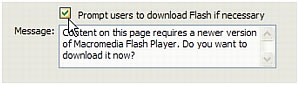
If the Flash Video is already in your page, delete it and insert it again with the option selected.
NOTE
If you insert another Flash Video that requires a higher version of Flash Player than the first video, the detection code will prompt the user to download it.
- Accept the default warning message, or provide one of your own.
If you decide to remove the Flash Video from your page, you no longer need the detection code. You can use Dreamweaver to remove it.
To remove the code that detects the Flash Player version:
- Select Commands > Remove Flash Video Detection.
Related topics
- Setting the Insert Flash Video dialog box options
- Inserting a Flash Video
- Editing and deleting a Flash Video component
 |  |





