JDBC connection parameters
JDBC connection parameters
When you create a JSP database connection in Dreamweaver, you usually need to enter JDBC connection parameters (see Creating a database connection for JSP). JDBC connections usually consist of four parameters: the driver, user name, password, and URL (which specifies the location of the database). Generally, the values of the driver parameter and the URL parameter depend on the driver.
This section shows how to define connection parameters in Dreamweaver using the Oracle Thin JDBC driver as an example. For the connection parameters of other drivers, consult the driver vendor’s documentation.
The Oracle Thin JDBC driver supports Oracle databases. If you want to use this driver to connect to your Oracle database, click the Plus (+) button on the Databases panel and select the Oracle Thin Driver (Oracle) driver from the pop-up menu. The following, partially-complete dialog box appears:
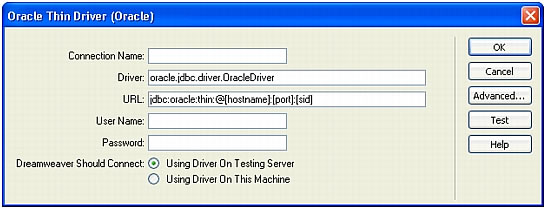
Enter a connection name and replace the placeholders (in square brackets) with valid connection parameters. For the [hostname] placeholder, enter the IP address or the name assigned to the database server by the system administrator. For the [sid] placeholder, enter the database system identifier. If you have more than one Oracle database running on the same system, you use the SID to tell them apart.
For example, if your server is called Aristotle, the database port is 1521, and you defined a database SID called patients on that server, you would enter the following parameter values in Dreamweaver:
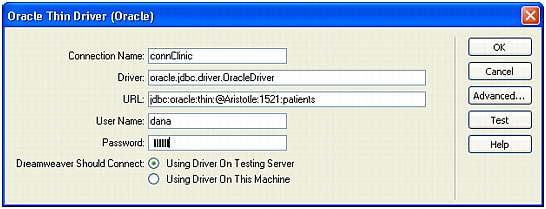
 |  |





