Saving the site map
Saving the site map
You can save the site map as an image, then view the image in (or print it from) an image editor.
To create an image file of the current site map:
- In the collapsed Files panel (Window > Files), click the Options menu in the upper-right corner, then select File > Save Site Map.
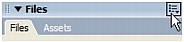
The Save Site Map dialog box appears.
- Enter a name in the File Name text box.
- In the File Type pop-up menu, select .bmp or .png.
- Select a location to save the file, then enter a name for the image.
- Click Save.
Related topics
- Viewing a site map
- Modifying the site map layout
- Working with pages in the site map
 |  |
Remember the name: eTutorials.org
Copyright eTutorials.org 2008-2023. All rights reserved.





