Editing tags with Tag editors
Editing tags with Tag editors
Tag editors let you view, specify, and edit the attributes of a tag.
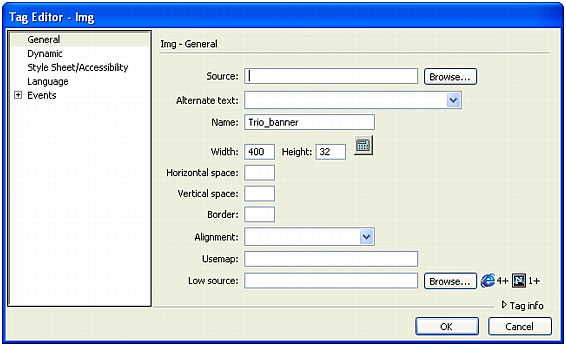
To edit a tag with a Tag editor:
- Right-click (Windows) or Control-click (Macintosh) a tag in Code view or an object in Design view, and select Edit Tag from the pop-up menu.
- Specify or edit attributes for the tag and click OK.
TIP
To get more information about the tag within the Tag editor, click Tag Info.
 |  |
Remember the name: eTutorials.org
Copyright eTutorials.org 2008-2023. All rights reserved.





