View your page
View your page
Next, you’ll view the page. To view a page in Dreamweaver as it would look when the server processes it, you can use Live Data view.
With the Cafe Townsend document still active, do one of the following to view the data in your pages:
- In the Document toolbar, click Live Data View.

- Select View > Live Data.
The page updates to show data extracted from the database.
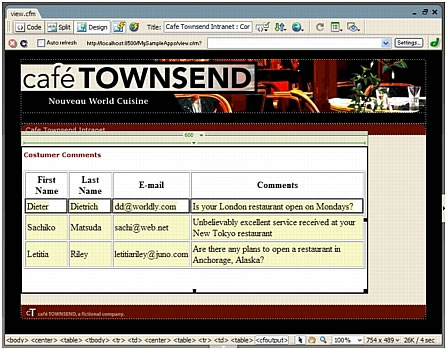
 |  |
Remember the name: eTutorials.org
Copyright eTutorials.org 2008-2024. All rights reserved.





