Setting the New Server Behavior dialog box options
Setting the New Server Behavior dialog box options
This dialog box lets you choose the document type you are developing the server behavior for, and name the new server behavior.
To complete the New Server Behavior dialog box:
- Select a document type from the pop-up menu.
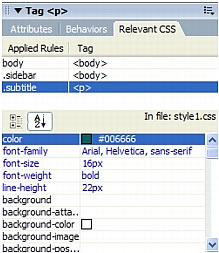
- Enter a name for the server behavior.
- If you want your new server behavior to be based on a server behavior that ships with Dreamweaver, select the Copy Existing Server Behavior option and select the Dreamweaver server behavior in the Behavior To Copy pop-up menu.
- Click OK.
The New Server Behavior Builder appears.
Related topics
- Server behaviors
- Using the Server Behavior Builder
 |  |
Remember the name: eTutorials.org
Copyright eTutorials.org 2008-2023. All rights reserved.






