Formatting layout tables
Formatting layout tables
You can set various attributes of a layout table in the Property inspector, including width, height, padding, and spacing.
To format a layout table:
- Select a table by clicking the tab at the top of the table.
- Open the Property inspector (Window > Properties) if it isn’t already open.
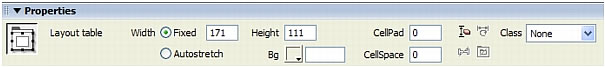
- Change the table’s formatting by setting properties.
For more information, see Setting layout table properties.
 |  |
Remember the name: eTutorials.org
Copyright eTutorials.org 2008-2024. All rights reserved.





