The Files panel
The Files panel
You use the Files panel to view and manage the files in your Dreamweaver site.
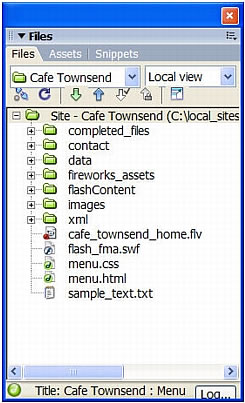
When you view sites, files, or folders in the Files panel, you can change the size of the viewing area, as well as expand or collapse the Files panel. When the Files panel is collapsed it displays the contents of the local site, the remote site, or the testing server as a list of files. When expanded, it displays the local site and either the remote site or testing server. The Files panel can also display a visual site map of the local site.
For Dreamweaver sites, you can also customize the Files panel by changing the view--either your local or remote site--that appears by default in the collapsed panel.
For more information about using the Files panel to manage your site, see Managing Your Files in Using Dreamweaver.
 |  |





