Splitting and merging cells
Splitting and merging cells
Use the Property inspector or the commands in the Modify > Table submenu to split or merge cells. For more information, see About splitting and merging table cells.
As an alternative approach to merging and splitting cells, Dreamweaver also provides tools for increasing and decreasing the number of rows or columns spanned by a cell.
To merge two or more cells in a table:
- Select the cells in a contiguous line and in the shape of a rectangle.
In the following illustration, the selection is a rectangle of cells, so the cells can be merged.
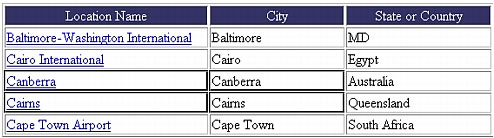
In the following illustration, the selection is not a rectangle, so the cells can’t be merged.
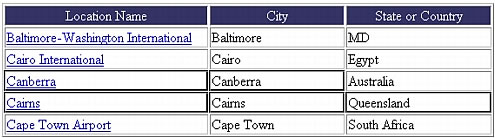
- Do one of the following:
- Select Modify > Table > Merge Cells.
- In the expanded Property inspector (Window > Properties), click the Merge Cells button.

NOTE
If you don’t see the button, click the arrow in the lower-right corner of the Property inspector so that you see all the options.
The contents of the individual cells are placed in the resulting merged cell. The properties of the first cell selected are applied to the merged cell.
To split a cell:
- Click in the cell.
- Do one of the following:
- Select Modify > Table > Split Cell.
- In the expanded Property inspector (Window > Properties), click the Split Cell button.

NOTE
If you don’t see the button, click the arrow in the lower-right corner of the Property inspector so that you see all the options.
- In the Split Cell dialog box, specify how to split the cell.
For more information, see Setting the Split Cell dialog box options.
To increase or decrease the number of rows or columns spanned by a cell:
- Select a cell.
- Do one of the following:
- Select Modify > Table > Increase Row Span or Modify > Table > Increase Column Span.
- Select Modify > Table > Decrease Row Span or Modify > Table > Decrease Column Span.
 |  |





