Using context menus
Using context menus
Dreamweaver makes extensive use of context menus, which provide convenient access to the most useful commands and properties related to the object or window you’re working with. Context menus list only those commands that pertain to the current selection.
To use a context menu:
- Right-click (Windows) or Control-click (Macintosh) the object or window.
The context menu for the selected object or window appears.
- Select a command from the context menu.
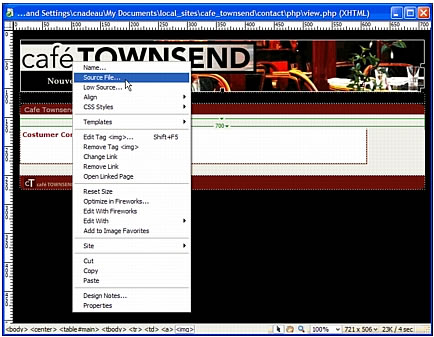
 |  |
Remember the name: eTutorials.org
Copyright eTutorials.org 2008-2024. All rights reserved.





