Selecting a table
Selecting a table
There are several ways you can select an entire table at once.
To select an entire table, do one of the following:
- Click the upper-left corner of the table, anywhere on the top or bottom edge of the table, or on a row or column’s border.
NOTE
The pointer changes to the table grid icon when you can select the table (unless you click a row or column border).

- Click in a table cell, then select the
<table>tag in the tag selector at the lower-left corner of the Document window. - Click in a table cell, then select Modify > Table > Select Table.
- Click in a table cell, click the table header menu, then select Select Table.
Selection handles appear on the selected table’s lower and right edges.
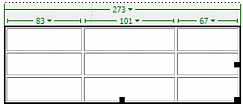
Related topics
- Selecting rows or columns
- Selecting cells
 |  |
Remember the name: eTutorials.org
Copyright eTutorials.org 2008-2024. All rights reserved.





