Linking XSLT and XML files
Linking XSLT and XML files
Once you have an entire XSLT page with dynamic content placeholders for your XML data, you must insert a reference to the XSLT page in the XML page.
NOTE |
|
The XML and XSL files you use for client-side transformations must reside in the same directory. If they don’t, the browser will read the XML file and find the XSLT page for the transformation, but will fail to find assets (style sheets, images, and so on) defined by relative links in the XSLT page. |
To link an XSLT page to an XML page:
- Open the XML file that you want to link to your XSLT page.
- Select Commands > Attach an XSLT Stylesheet.
- In the Attach an XSLT Stylesheet dialog box, click the Browse button, browse to the XSLT page you want to link to, select it, and click OK.
- Click OK to close the Attach an XSLT Stylesheet dialog box.
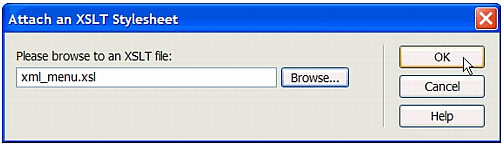
Dreamweaver inserts the reference to the XSLT page at the top of the XML document.
Related topics
- Performing XSL transformations on the client
 |  |
Remember the name: eTutorials.org
Copyright eTutorials.org 2008-2024. All rights reserved.





