Creating links to a confirmation page (PHP)
Creating links to a confirmation page (PHP)
After creating the results page (see Searching for the record to delete (PHP)), you must create links that the user can click to open a page that asks the user to confirm the deletion. This section describes how to create the links. The next section describes how to modify the link so that it also passes the ID of the record the user wants to delete.
To create links to a confirmation page:
- On the results page, create a new column in the table used to display records by clicking inside the last table column and selecting Modify > Table > Insert Rows or Columns.
The Insert Rows or Columns dialog box appears.
- Select the Columns option, then select the After Current Column option.
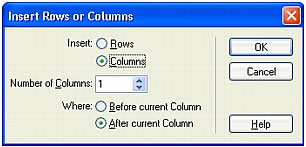
After you click OK, Dreamweaver adds a column to the table.
- In the newly created table column, enter the string
DeleteYou can also insert an image with a word or symbol for delete.
If Live Data is turned on, enter the string in the first row of records and click the Refresh icon.
- Select the
Deletestring to apply a link to it.If Live Data is turned on, select the string in the first row of records.
- In the Property inspector, enter the confirmation page in the Link field.
You can enter any filename you want.
After clicking outside the Link field, the Delete string appears linked in the table.
After creating the links, the next step in creating a record delete page is to create URL parameters for the links. See Creating a URL parameter to pass to the confirmation page (PHP).
 |  |






